Grant Banqup permissions
To access Banqup data and APIs, third-party developers must be granted specific permissions by the administrator or legal representative of the entity (or another authorized individual). The permissions are granted in the Banqup app, following the steps below.
For more information about the high level process of integrating Banqup APIs, refer to the Getting started guide.
Step 1: Create app in Banqup Developer Portal (by developer)
To enable a third-party developer to use the APIs, they must first create an account and register an app on the Banqup Developer Portal in order to generate an app ID and credentials.
Ask the developer to share the app ID (required) and, optionally, the app name (you may use the same name for easier identification). Once you have the information, you can proceed to grant the necessary permissions for their app to access your space's APIs, following the steps below.
Step 2: Grant permissions to app in Banqup (by space admin)
To grant permissions to an app ID, perform these steps in Banqup:
- In the top right corner, click on the company name, then click Settings.
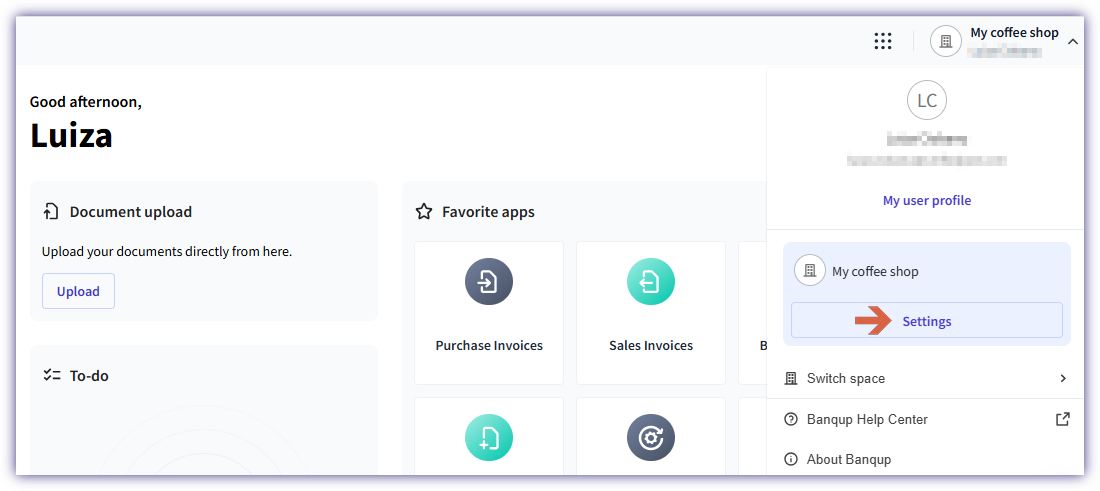
- Click on the External applications card.
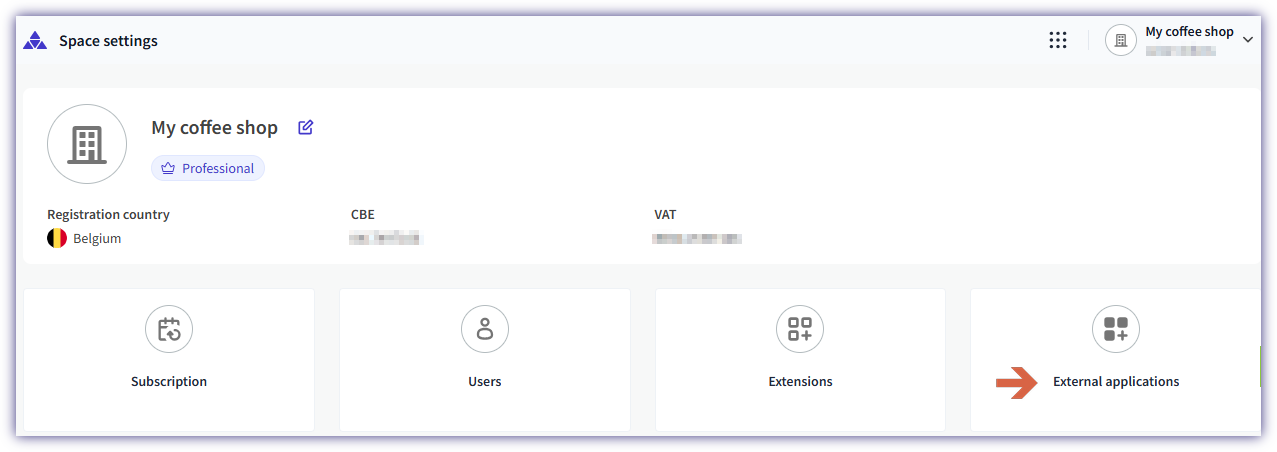
- Click on the Add external app button.
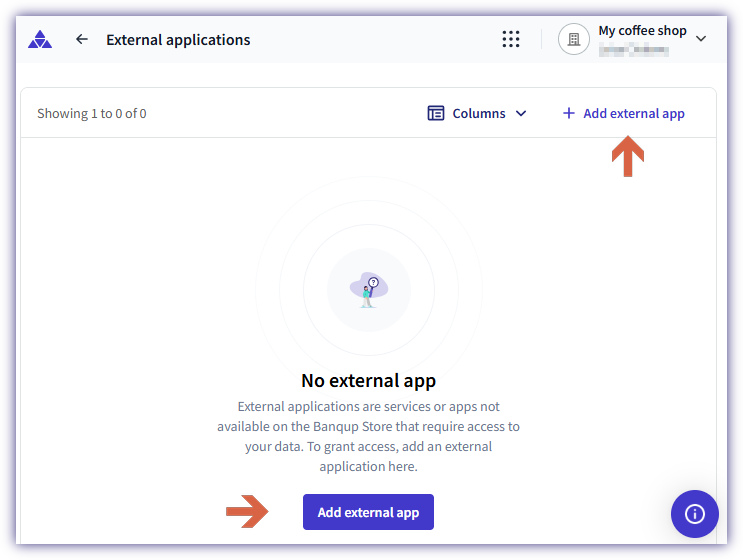
- Fill in the app name and ID and click Continue.
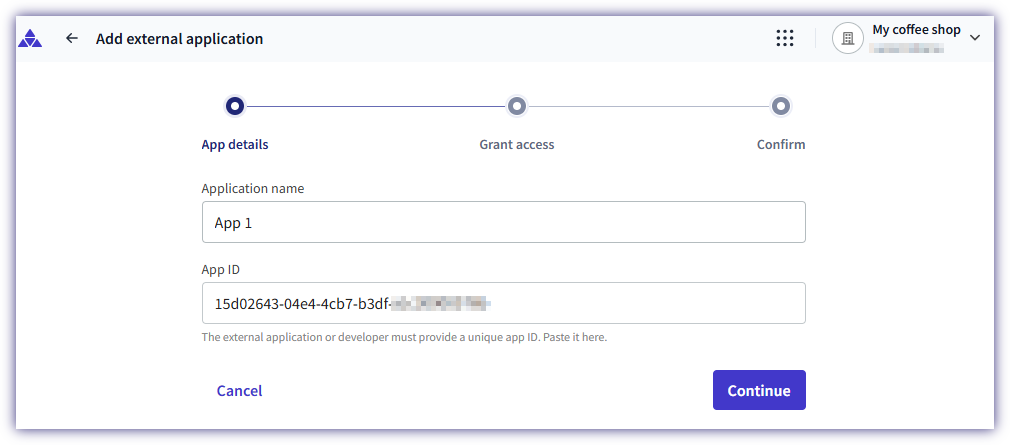
Note
Use the app ID and name provided by the developer who created the app on the Banqup Developer Portal.
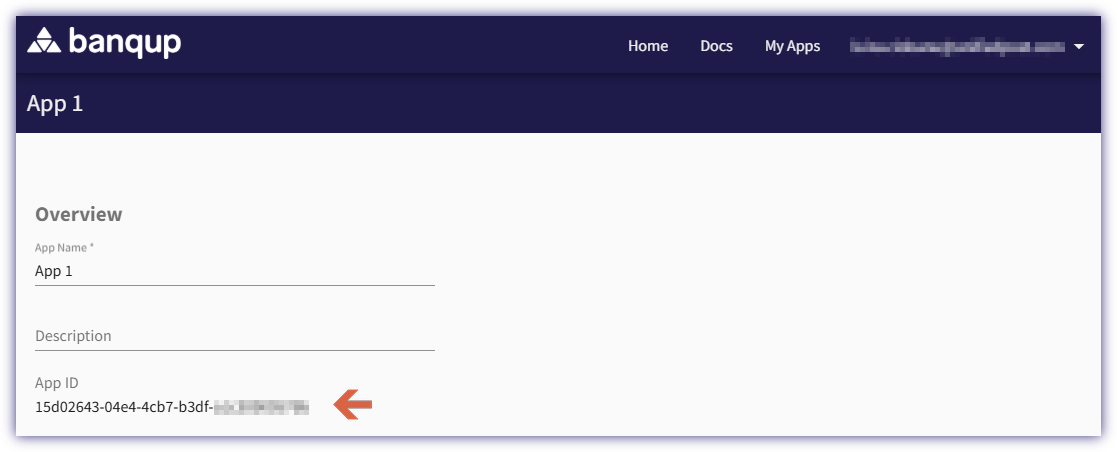
- Select one or more roles for the external app and click Continue.
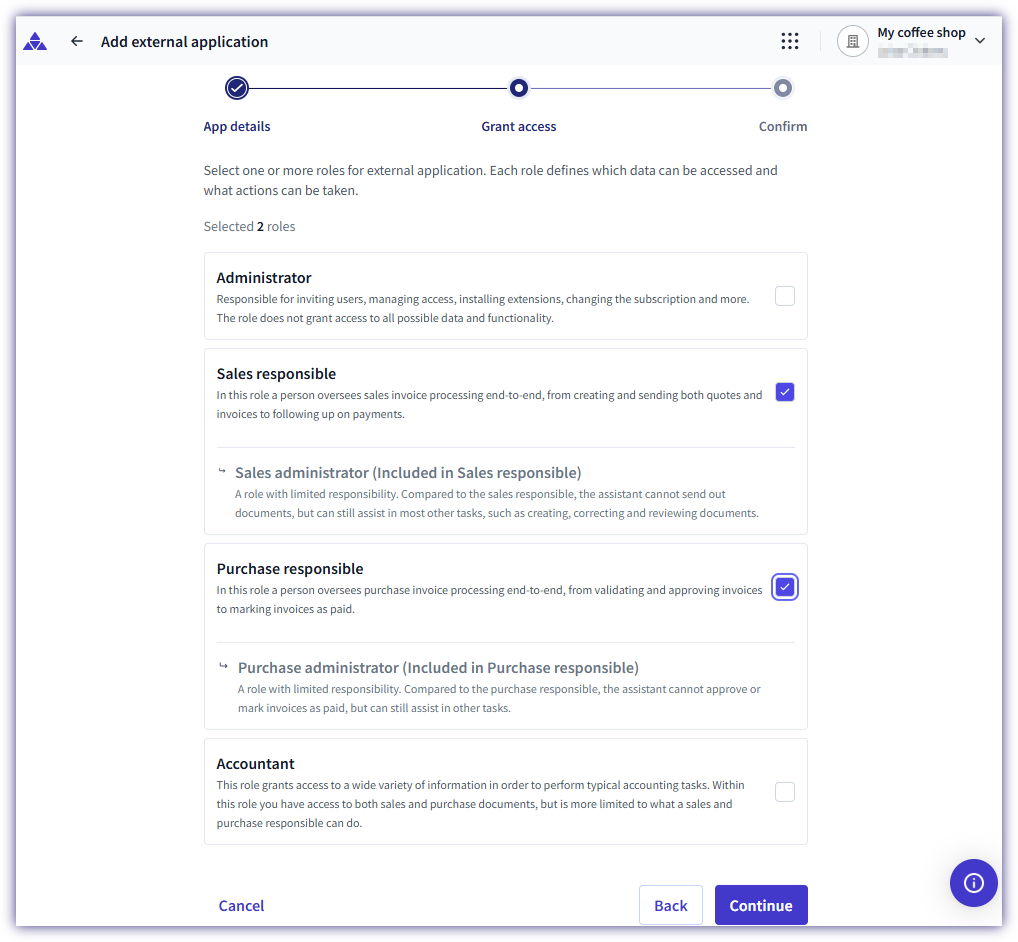
- Review the provided information and click Add application to finalize granting access to the app.
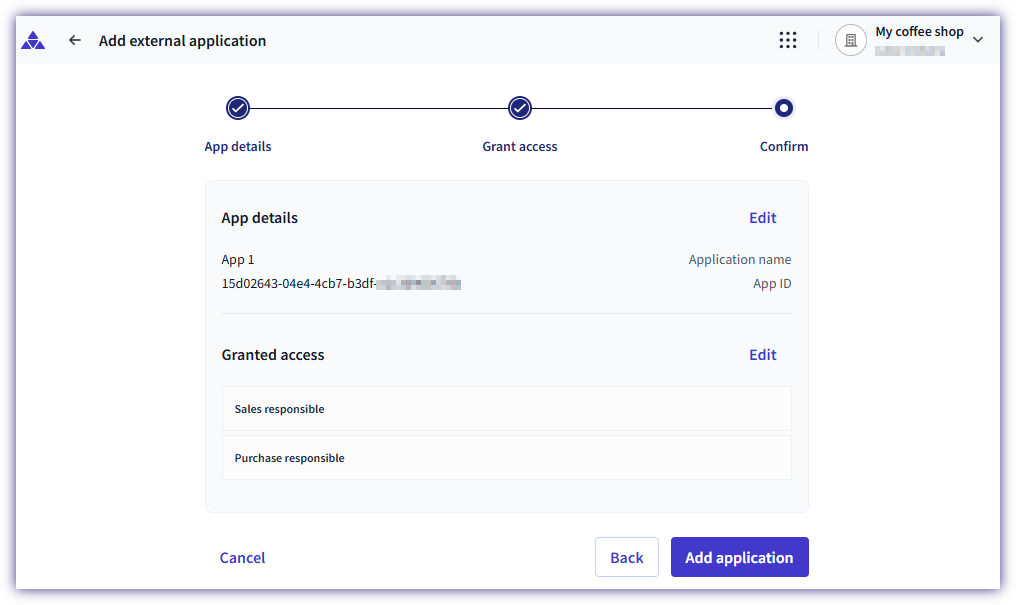
The newly added app will be displayed in the app list, where you can view its details or delete it.
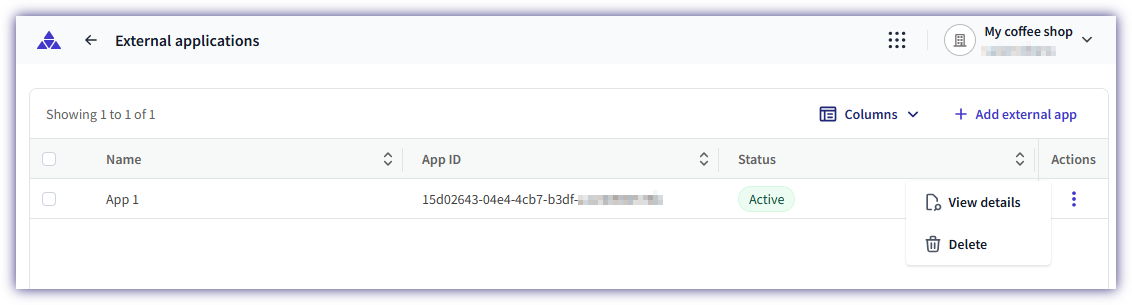
Important
At this point, the developer has access to perform API calls according to the granted permissions.
Note that the developers also need to enable the APIs they want to call, within the app on the Developer Portal.